An Integrated Development Environment (IDE) is a piece of software that combines the essential tools for software testing and development.
A developer would have to choose and manage each of these tools independently if not for IDE, but IDE puts them all together as a single framework or service.
Needless to say, an IDE aids in the precision and speed of a web developer’s job.We’ll go over the top IDE web development solutions in this article, which include feature-rich support for numerous code languages. But before we start, let’s clarify “What is an IDE?” and how to choose the best IDE for your purposes.
Let’s dive in.
What is an IDE?
An Integrated Development Environment (IDE) is a piece of software that you may download and install on your computer. As previously said, they tend to streamline the web development process.
An IDE includes these main features:
- Text editor – An IDE is a text editor with a number of additional functionalities.
- Compiler or Interpreter — A program that converts your code into a machine-readable language. This allows you to run your code, often known as having your script executed. An interpreter is a pre-installed application. Its goal is to run code without requiring it to compile first.
- Build or Make Integration – These are two methods for automating procedures that are must-have.
- Debugger — A built-in tool that checks your code for faults and helps you fix them.
- Syntax Highlighter — Different colors correspond to different elements in your code, such as properties, tags, attributes, and everything else. This makes it easier to check your code and detect where you made minor mistakes, such as failing to close a tag.
- Graphical User Interface (GUI) — A GUI is a screen that is human-readable and easy to navigate as well as complete tasks. Instead of merely text and the option to enter a text command, it might incorporate buttons, a menu, and other similar features.
- Other things that could be included —Many IDEs are always evolving and adding new capabilities that other IDEs may not have.
How to Find the Right IDE for You
When choosing an IDE to utilize, you must first identify what you require from it. This is due to the fact that the functionalities given by each IDE can vary.
That means your preferred IDE may differ from that of your peers; at the end of the day, choose the one that works best for you.
Best IDE for Web Development
1. Visual Studio
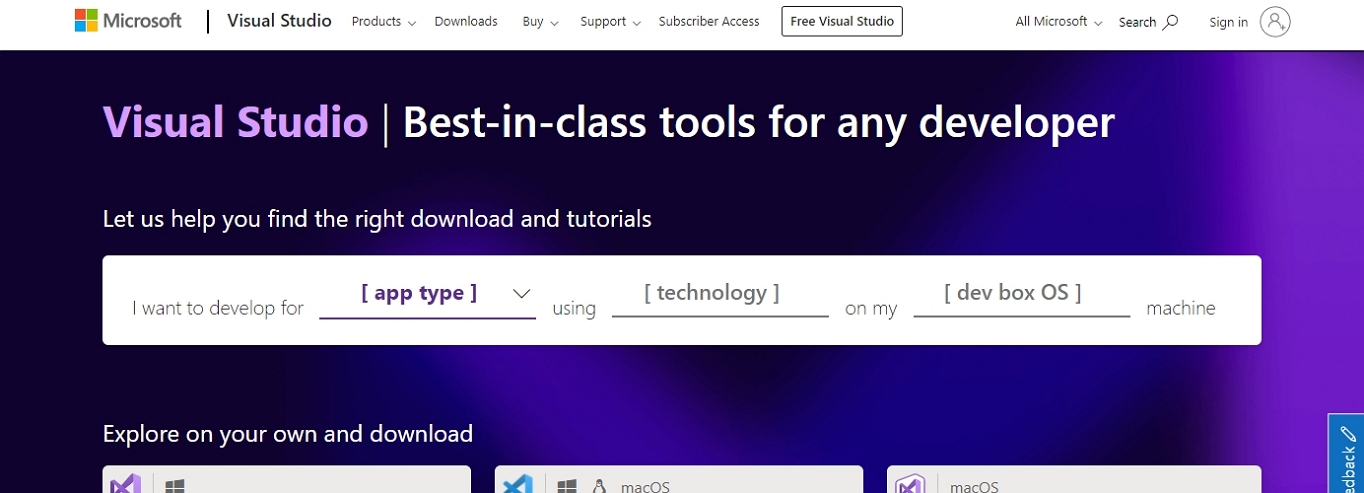
The Visual Studio IDE is one of the most popular and effective IDEs for web development.
It employs artificial intelligence to learn from your revisions as you work, allowing it to complete your words – er, lines of code.
You can also collaborate with your team in real time while editing and troubleshooting.
Servers, terminals, and comments can all be shared.
Visual Studio has support for web, mobile, app, and game development, as well as ASP.NET, Python, Node.js, C++, Unity, and Azure.
You can also construct cloud-based development environments, among other things, and it’s accessible for Windows, Mac, Android, iOS, the web, and the cloud.
2. IntelliJ IDEA

IntelliJ IDEA is unquestionably one of the top Java IDEs.
It emphasizes on features that allow you to be as productive as possible without clogging up the user interface.
It indexes your code so that it may make relevant ideas and complete it for you. IntelliJ IDEA also automates a number of processes that might otherwise be tedious.
It’s all of that plus a bag of chips, sorry, computer chips, because it offers a fantastic out-of-the-box experience that isn’t limited to Java.
It’s great for SQL, JPQL, HTML, JavaScript, and other languages, including injecting a language into a string literal, even if it’s focused on it. You still have access to all of the features of this IDE.
3. Aptana Studio 3
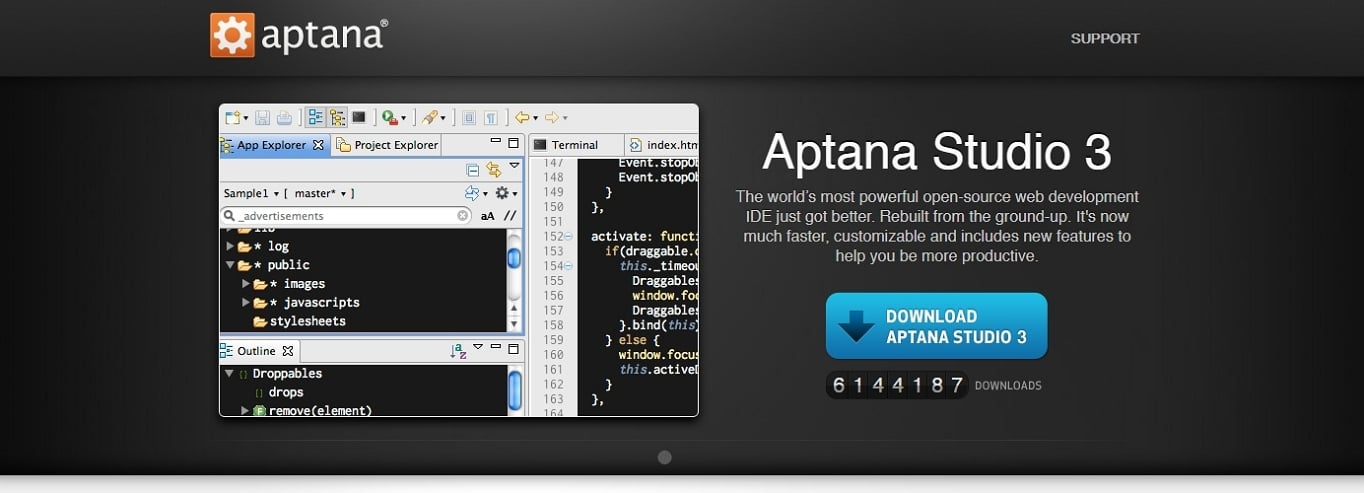
Aptana Studio 3 is an open source web development IDE that is one of the best on the market.
The GUI can be customized, and it comes with a built-in terminal, Git integration, a debugger, and a deployment wizard. HTML, CSS, and JavaScript all have autocomplete options.
4. PyCharm

PyCharm is largely a Python IDE, although the premium edition also includes support for other web development languages.
It offers autocomplete and checks for errors while you code.
It offers a clean, minimalist interface for uncluttered development, and it also verifies the quality of your code to ensure that it’s up to par.
5. PhpStorm
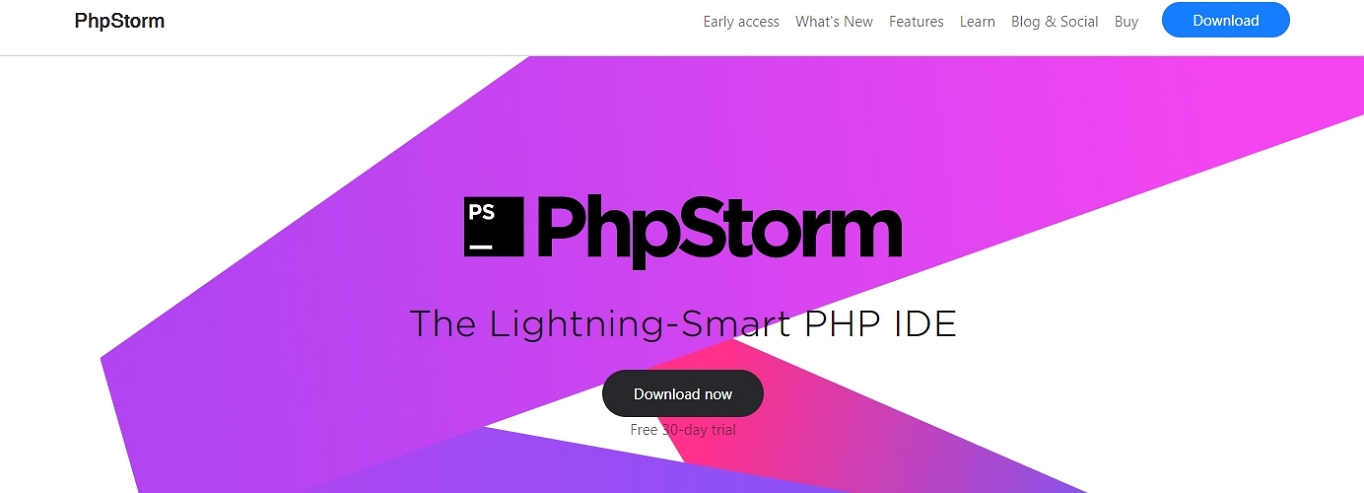
Another choice to consider for one of the top web development IDEs is PhpStorm. Although it focuses on PHP, it also supports HTML 5, CSS, Sass, Less, JavaScript, and other front-end languages.
It also provides support for popular website-building technologies like WordPress, Drupal, Joomla!, Laravek, and others.
It’s simple to use, with code autocomplete, debugging and testing tools, and quick (and secure) refactoring.
6. WebStorm

Because of its superior support for JavaScript, WebStorm is considered one of the top IDEs for web development.
It has a debugger, unit testing, and several integrations, including Git, GitHub, Mercurial, and others, in addition to code autocompletion and live error detection. It starts up quickly and can automate a number of time-consuming chores to boost productivity.
7. NetBeans

NetBeans must be included in any list of the finest IDEs for web development.
Because it’s a no-nonsense software for Java, JavaScript, PHP, HTML 5, CSS, and more, it’s one of the most popular choices for the finest IDE.
It also aids in the development of bug-free websites by highlighting code both syntactically and semantically. It’s also free source and offers a number of sophisticated refactoring tools.
Read more useful topics by clicking here․

