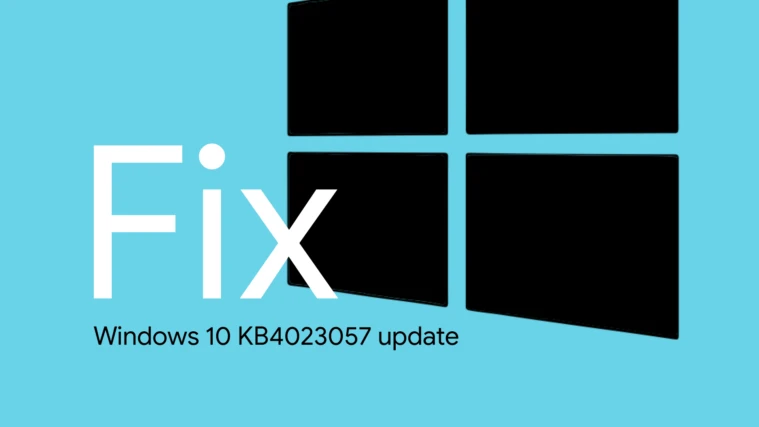Microsoft upgrades its Windows 10 operating system on a regular basis in order to improve performance and stability. You’re probably aware that Windows 10 upgrades frequently contain one or more bugs.
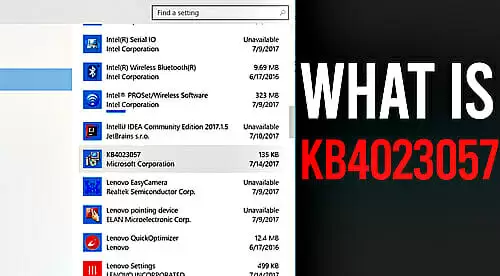
The tech behemoth re-released KB4023057, an old patch that is generating installation troubles. This post will teach you everything you need to know about the update and how to resolve the problem.
What Is Update KB4023057 for?
Update KB4023057, titled ‘Update to Windows 10, versions 1507, 1511, 1607, 1703, 1709, and 1803 for update reliability,’ releases on a regular basis by Microsoft.
Except for the current version of Windows 10, which is version 1809, the update is available for Windows 10 versions 1507 to 1803.
According to Microsoft, this update will improve the Windows Update service’s reliability.
In Windows 10, versions 1507, 1511, 1607, 1703, 1709, and 1803. This update improves the stability of Windows Update Service components.
If you don’t have enough disk space to install Windows updates, it may take actions to free up space on your device.This update contains files and resources that fix issues with Windows 10’s update processes. They may prevent critical Windows updates from being installed.
These enhancements aid in the seamless installation of updates on your device.
They also assist in improving the stability and security of Windows 10 devices.
For both the September and December 2018 versions, Microsoft sent out the identical statement. As a result, many consumers are unsure what exactly has been enhanced in the latest version.
Update KB4023057 Failed to Install
The KB4023057 update claims to clear up storage space in addition to improving Windows Update dependability.
It reduces the size of files in the system directory, freeing up space for future Windows Updates.
The update will also alert you that the machine already has a newer version of the update patch loaded.
How to Fix KB4023057 Update Issue
It’s worth noting that this update issue has only affected a small fraction of Windows 10 users.
After all is said and done, if you are one of the impacted users, you can try uninstalling the existing KB4023057 patch and downloading the new one.
Here are the steps you need to follow:
- Click on the Start menu button, go to Windows System>Control Panel>Programs
- Locate KB4023057, which should be listed as a program
- Right-click on it and select Uninstall
- Now, go back to Windows Update and click on the button there to check for new updates
- The update will install the 2018-11 version
Can You Delete KB4023057?
By navigating to the control panel and then utilizing the Add/Remove program function, you may delete kb4023057 from your computer.
Simply locate the kb4023057 program, double-click it, and perform the following steps for the various Windows versions:
Windows Vista/7/8 – Select Uninstall
Windows XP – Click on the Remove or Change/Remove tab.
What Is the Windows 10 Latest Update?
The update, version 1909, barely adds a few new features, making it more of an old service pack than a feature upgrade.
Every six months, Microsoft publishes a new update. Because Microsoft and computer makers must do extensive testing before publishing an update, it takes time for it to reach your machine.
What Is Windows Setup Remediations x64 kb4023057?
The Windows Setup Remediation upgrade improves the dependability of the Windows maintenance stack.
The update contains files and resources that solve issues with the Windows 10 updating process. These files are designed to improve the quality of Windows Updates and streamline the process.
For the time being, that’s all there is to know about the KB4023057 update. Hopefully, using the aforementioned technique, you were able to resolve the KB4023057 update issue.
Click here to read more useful and interesting articles.